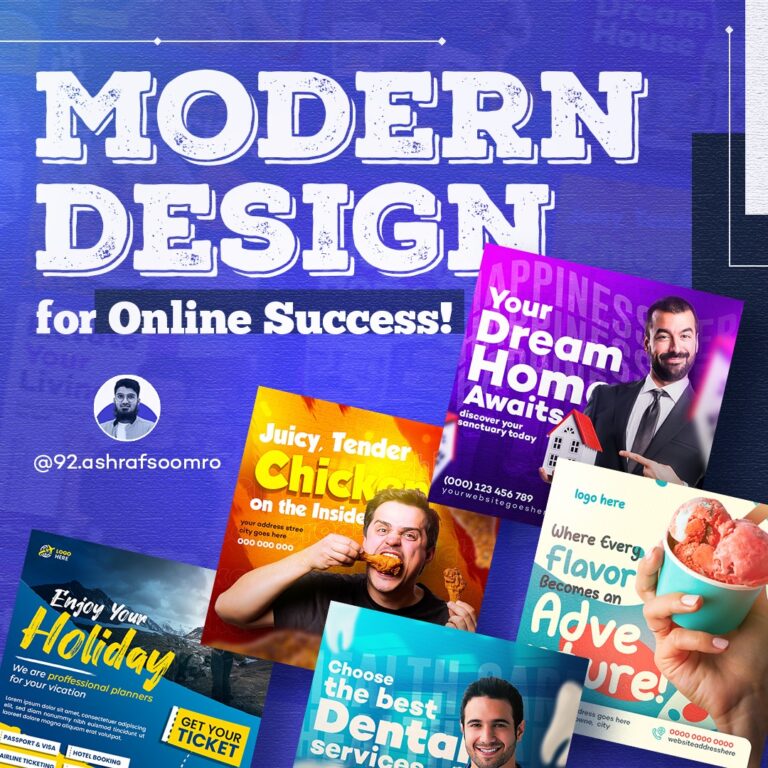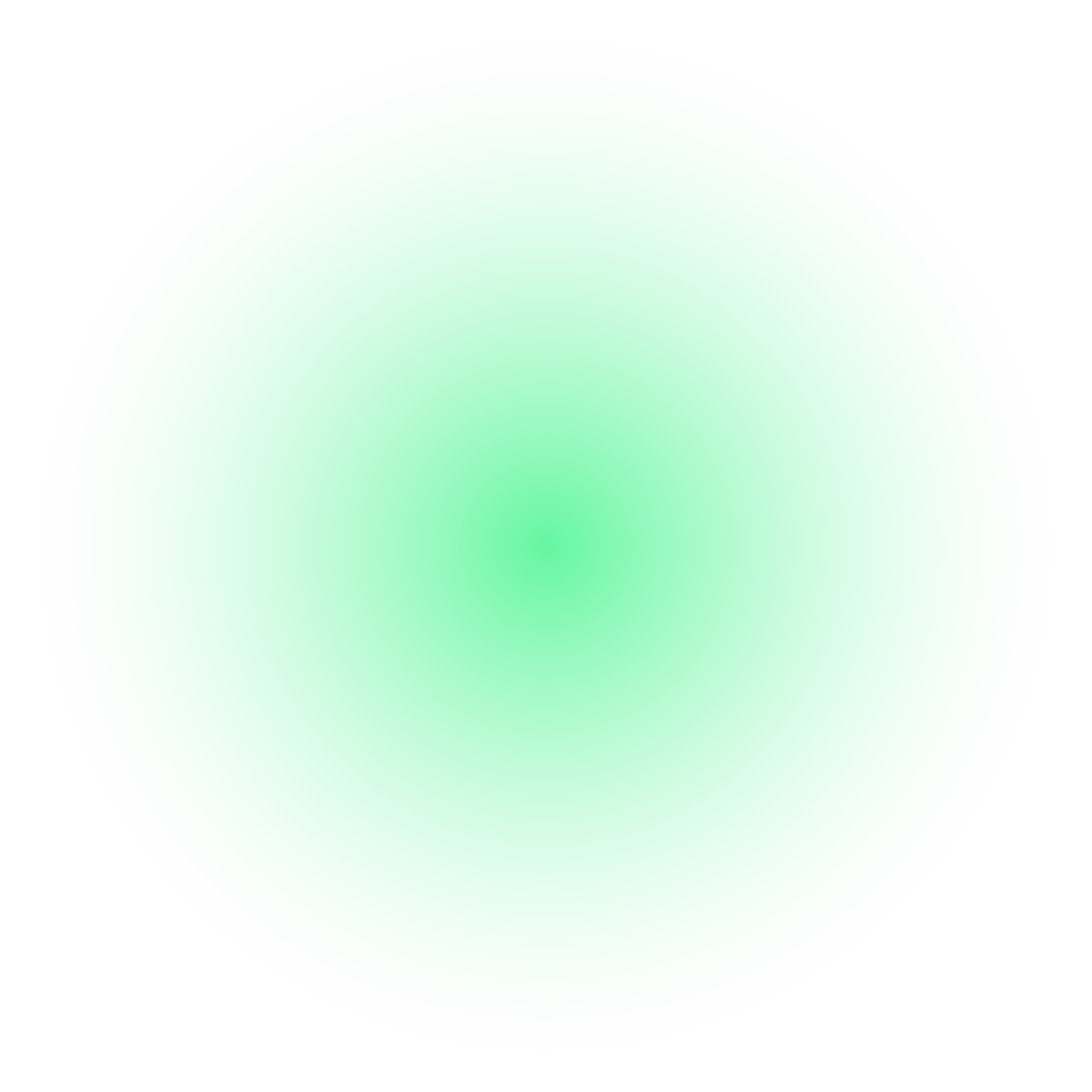
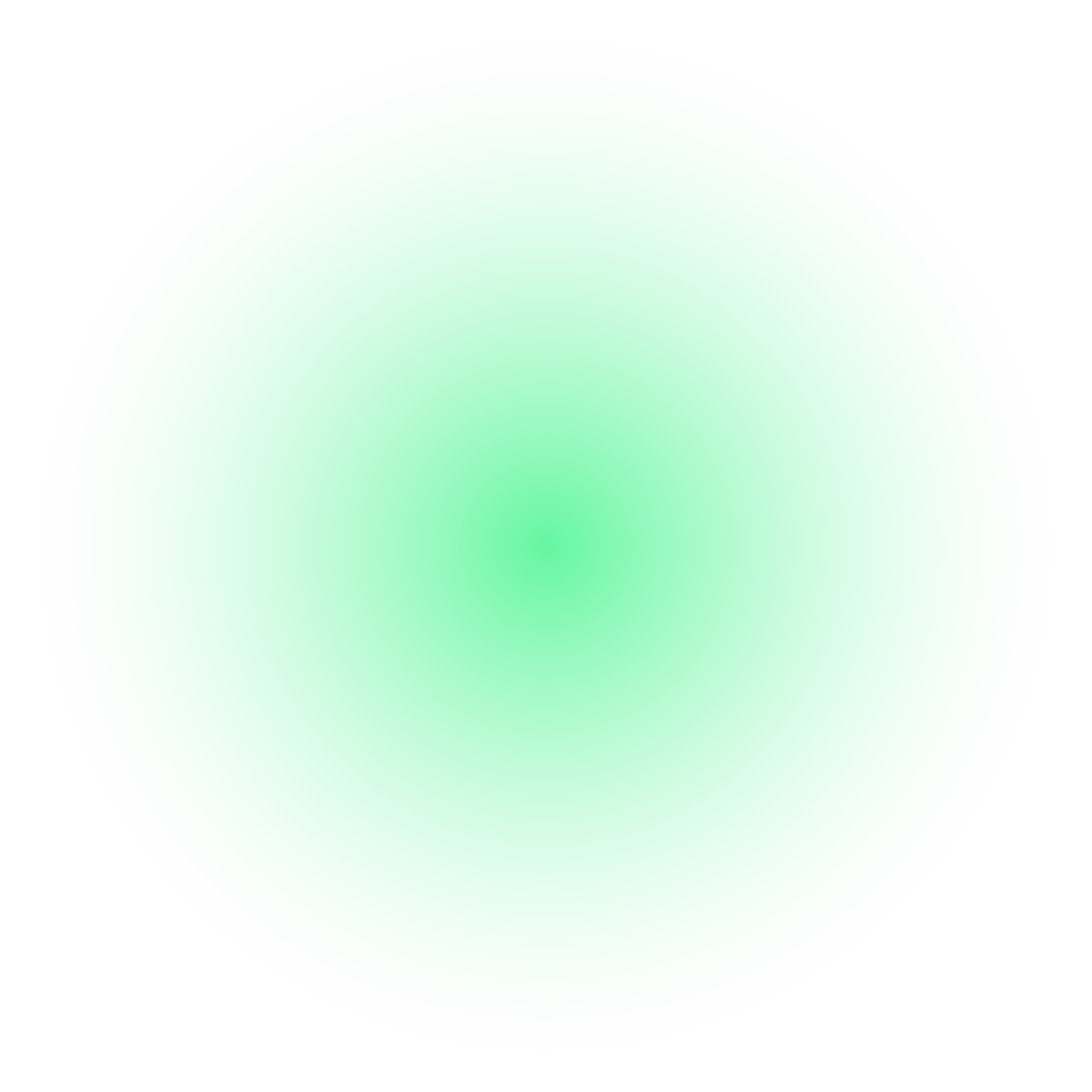
- Blog
- Design
Ultimate Image Enhancement Action for Photoshop!
- 27 November 2023
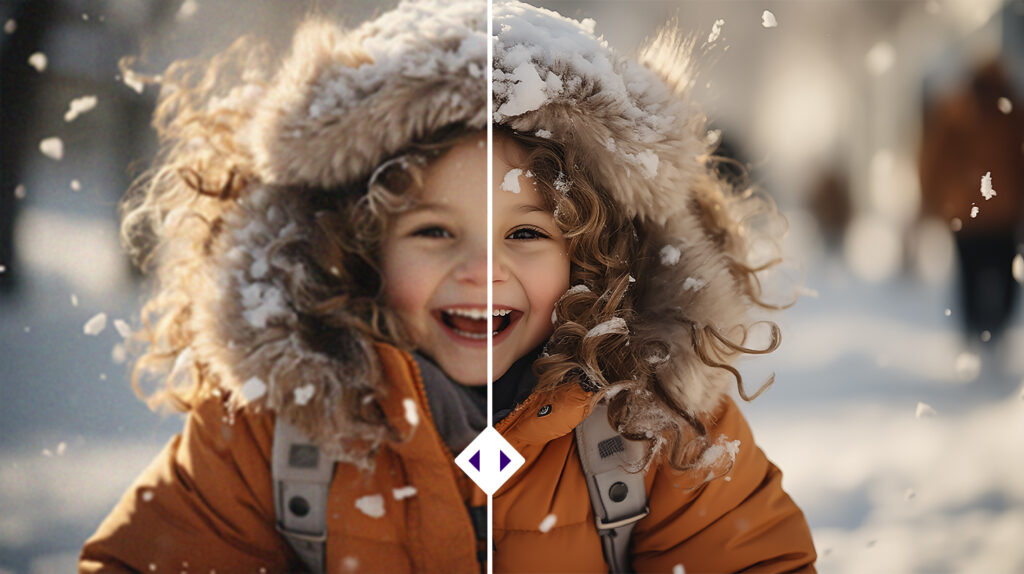
Introduction
Upscaling an image in Photoshop can be done using various methods, but it’s important to note that increasing the size of an image may result in some loss of quality. However, certain techniques can help minimize this loss. Here are the steps to upscale and enhance the quality of an image in Photoshop:
1. Open Your Image:
- Launch Adobe Photoshop and open the image you want to upscale.
2. Image Resize:
- Go to “Image” in the top menu, then select “Image Size.”
- Adjust the dimensions in the dialog box. Ensure that “Resample” is selected.
- Be cautious not to increase the size too much to avoid significant quality loss.
3. Smart Objects:
- Convert the layer to a Smart Object by right-clicking on the layer and choosing “Convert to Smart Object.” This allows for non-destructive editing.
4. Enhance Quality:
- Go to “Filter” in the top menu, then select “Camera Raw Filter.”
- Select “Basic”: Adjust the contrast, clarity and dehaze.
- Select “Detail”: Adjust the sharpness (minor), color noise reduction and increase noise reduction up to 55%, Then ok.

5. Smart Objects Again (Optional):
- Convert the layer to a Smart Object by right-clicking on the layer and choosing “Convert to Smart Object.” This allows for non-destructive editing.
6. Sharpen:
- Right-click on the current layer and choose “Duplicate Layer” or press “ctrl+j”.
- Duplicate one more time and inverse 2nd image by pressing “ctrl+i” then change layer mode to “vivid light”.
- Go to “Filter”>”Blur”>”Gaussian Blur”, then increase radius 1 to 2.5 pixels.
7. Grouping:
- Select last 2 duplicated layers and create group by pressing “Ctrl+g”.
- Then change layer mode to “overlay”.
8. Save Your Image:
- Once satisfied with the changes, save your image in an appropriate format to maintain quality.
- Adjust the dimensions in the dialog box. Ensure that “Resample” is selected.
- Be cautious not to increase the size too much to avoid significant quality loss.
You can process all these steps in just one click by using Photoshop “Action”. So! Enhance your visuals with my powerful upscaling action! This dynamic tool is designed to effortlessly enhance your images by eliminating noise, boosting sharpness, and resolving defocused areas, all in just one click.
Tags:
Social Share:
Home Blog Portfolio X Home Blog Portfolio X Let’s talk Blog Ever wonder why some LinkedIn... Learn more
AS Home About Pricing Blog Portfolio X Let’s talk Blog Introduction Having images in commercial projects... Learn more
AS Home About Pricing Blog Portfolio X Let’s talk Blog Introduction Upscaling an image in Photoshop... Learn more

Your Creative Partner for Exceptional Design and Web Development